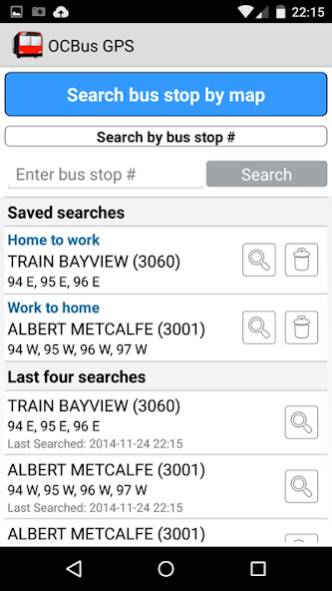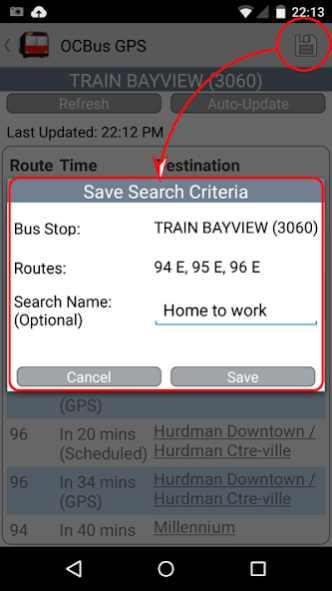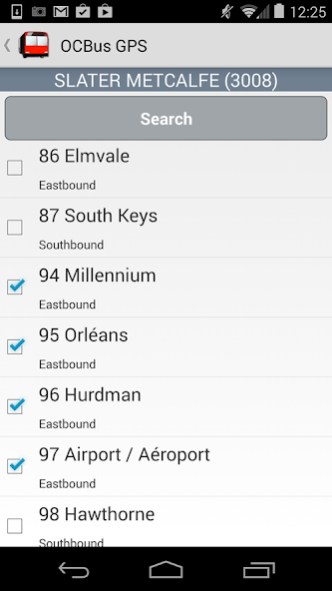OC Bus GPS Auto-Update 46
Free Version
Publisher Description
This application finds your location and finds OC Transpo bus stops near you. Also, it will show you next coming buses for the routes you select. If you turn on Auto-Update, it keeps updating the results until the time (max 10 mins) you specify with voice announcement option.
How to save a search query:
On the search result page, press the icon on the top right corner. Press Save. Providing a search name is optional. The saved search query will appear on the list on the starting page.
How to use Auto-Update with Voice:
On the search result page, press the "Auto-Update" button. On the dialog, select a duration and an interval you want to keep updating the result. "with voice" is optional, if you check the "with voice" option, every time it updates the results, it will make an announcement for a first bus for each route. To use the "with voice" option, you will need to turn on sound.
Direction Legend
W: Westbound, E: Eastbound, O: Outbound, I: Inbound
Disclaimer
The author of the application (OC Bus GPS Auto-Update) does not have any affiliation to OC Transpo or Google Inc. In no event does the author of the application take any responsibility for any damages, or loss of profits, business interruption arising out of the use of the application or inability to use this product, even if the author of the application is aware of the possibility of such damages.
The voice option requires TextToSpeech Engine. If TextToSpeech is not supported on your cell phone, the options will not be available.
The map requires Google Play Service. If you haven't installed Google Play Service, please install it. If you are inside building, the resulting location may not be accurate.
Privacy
This application does not collect or send any of your personal information including your location and bus search activity. Your search history is stored only on your mobile device.
License
MIT License
About OC Bus GPS Auto-Update
OC Bus GPS Auto-Update is a free app for Android published in the Geography list of apps, part of Education.
The company that develops OC Bus GPS Auto-Update is nekobus. The latest version released by its developer is 46.
To install OC Bus GPS Auto-Update on your Android device, just click the green Continue To App button above to start the installation process. The app is listed on our website since 2019-08-31 and was downloaded 7 times. We have already checked if the download link is safe, however for your own protection we recommend that you scan the downloaded app with your antivirus. Your antivirus may detect the OC Bus GPS Auto-Update as malware as malware if the download link to net.nekobus is broken.
How to install OC Bus GPS Auto-Update on your Android device:
- Click on the Continue To App button on our website. This will redirect you to Google Play.
- Once the OC Bus GPS Auto-Update is shown in the Google Play listing of your Android device, you can start its download and installation. Tap on the Install button located below the search bar and to the right of the app icon.
- A pop-up window with the permissions required by OC Bus GPS Auto-Update will be shown. Click on Accept to continue the process.
- OC Bus GPS Auto-Update will be downloaded onto your device, displaying a progress. Once the download completes, the installation will start and you'll get a notification after the installation is finished.